Creating new section in settings is pretty easy. By default we’ve 4 tabs in settings. So here are the filter hooks and how you can use them.
Creating a new section in the settings tabs is straightforward. By default, there are four tabs in the settings: General, Appearance, Content, and Integrations. Each tab provides filter hooks that allow you to add custom sections before or after the tab’s content.
Below is a guide on how to use these hooks, with an example for the General tab.
Available Filter Hooks for Each Tab #
- General Tab
settings_general_tab_before_section_start: Add content before the General tab starts.settings_general_tab_before_section_end: Add content before the General tab ends.settings_general_tab_after_section_end: Add content after the General tab ends.
- Appearance Tab
settings_appearance_tab_before_section_start: Add content before the Appearance tab starts.settings_appearance_tab_before_section_end: Add content before the Appearance tab ends.settings_appearance_tab_after_section_end: Add content after the Appearance tab ends.
- Content Tab
settings_content_tab_before_section_start: Add content before the Content tab starts.settings_content_tab_before_section_end: Add content before the Content tab ends.settings_content_tab_after_section_end: Add content after the Content tab ends.
- Integrations Tab
settings_integrations_tab_before_section_start: Add content before the Integrations tab starts.settings_integrations_tab_before_section_end: Add content before the Integrations tab ends.settings_integrations_tab_after_section_end: Add content after the Integrations tab ends.
Example: Adding a New Section to the General Tab #
To add a new section after the General tab’s content, you can use the settings_general_tab_after_section_end filter hook. Below is an example implementation:
<?php
namespace Modules\UserAvatar\Services;
class SettingHooks
{
public function register(): void
{
ld_add_filter('settings_general_tab_after_section_end', [$this, 'addNewSettingsSection'], 10, 1);
}
public function addNewSettingsSection($html = ''): string
{
ob_start();
?>
<div class="px-5 py-4 sm:px-6 mt-2 sm:py-5 border rounded-md bg-gray-50 dark:bg-gray-800">
<h3 class="text-base font-medium text-gray-800 dark:text-white/90">
Another Settings
</h3>
</div>
<?php
$html .= ob_get_clean();
return $html;
}
}Call it from service provider
(new SettingHooks)->register();Output would be something like this – Another Settings section
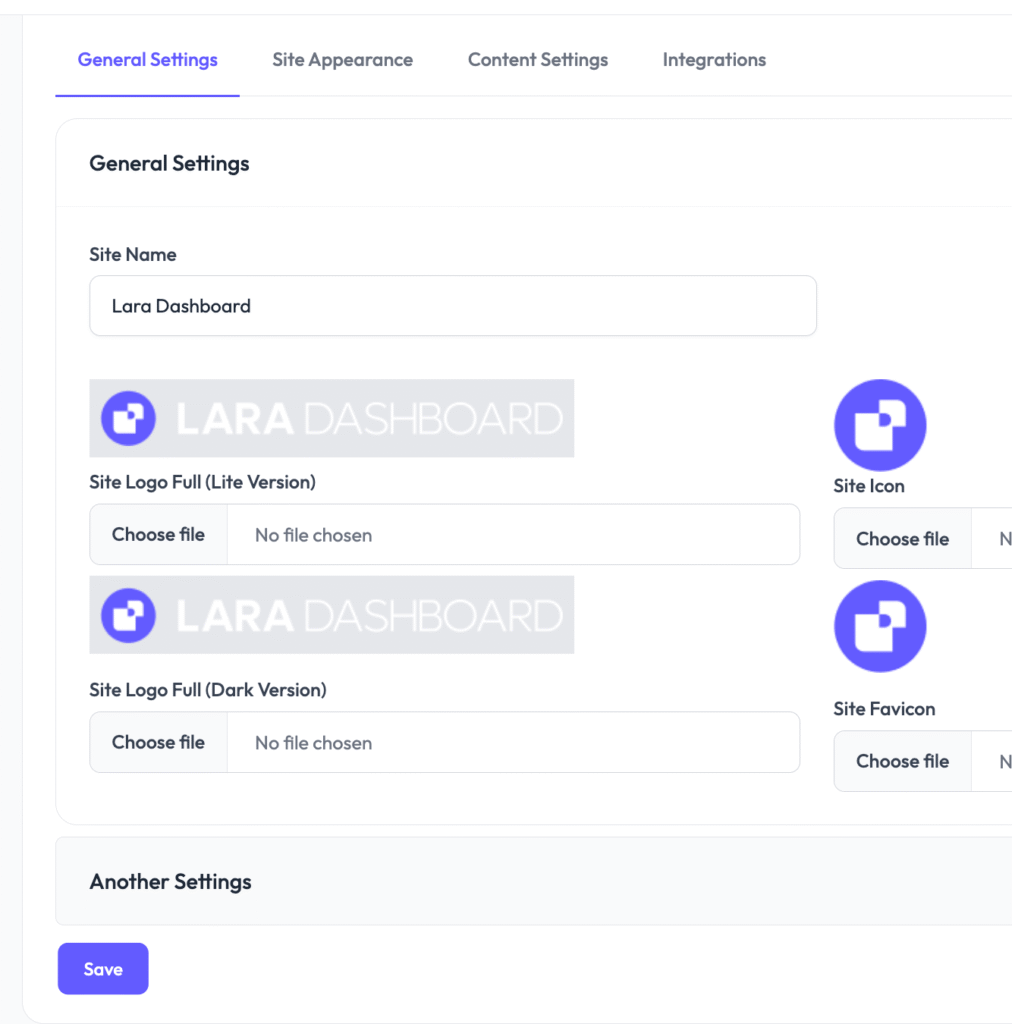
Explanation of the Example #
- Hook Registration:
- The
ld_add_filterfunction registers thesettings_general_tab_after_section_endhook. - The callback method
addNewSettingsSectionis executed when the hook is triggered.
- The
- Callback Method:
- The
addNewSettingsSectionmethod receives the current HTML content of the tab as a parameter. - It appends a new section to the HTML using
ob_start()andob_get_clean()to capture the output buffer.
- The
- HTML Structure:
- The new section is wrapped in a
<div>with styling classes to match the existing settings UI.
- The new section is wrapped in a
Example 2: Using blade file #
You can use blade file instead doing in controller
<?php
namespace Modules\UserAvatar\Services;
class SettingHooks
{
public function register(): void
{
ld_add_filter('settings_general_tab_after_section_end', [$this, 'addNewSettingsSection'], 10, 1);
}
public function addNewSettingsSection($html = ''): string
{
return $html . view('useravatar::settings-another-section')->render();
}
}
And then from the view file –
<div class="mt-2 rounded-2xl border border-gray-200 dark:border-gray-800 dark:bg-white/[0.03]">
<div class="px-5 py-4 sm:px-6 sm:py-5">
<h3 class="text-base font-medium text-gray-800 dark:text-white/90">
{{ __('Another Settings') }}
</h3>
</div>
<div class="space-y-6 border-t border-gray-100 p-5 sm:p-6 dark:border-gray-800">
<div class="flex">
<div class="md:basis-1/2 relative">
<label class="mb-1.5 block text-sm font-medium text-gray-700 dark:text-gray-400">
{{ __('Another input field') }}
</label>
<input type="text" name="another_input_field" placeholder="{{ __('Enter Another input field') }}"
value="{{ config('settings.another_input_field') ?? '' }}"
class="dark:bg-dark-900 shadow-theme-xs focus:border-brand-300 focus:ring-brand-500/10 dark:focus:border-brand-800 h-11 w-full rounded-lg border border-gray-300 bg-transparent px-4 py-2.5 text-sm text-gray-800 placeholder:text-gray-400 focus:ring-3 focus:outline-hidden dark:border-gray-700 dark:bg-gray-900 dark:text-white/90 dark:placeholder:text-white/30"
/>
</div>
</div>
</div>
</div>
Output added another section:
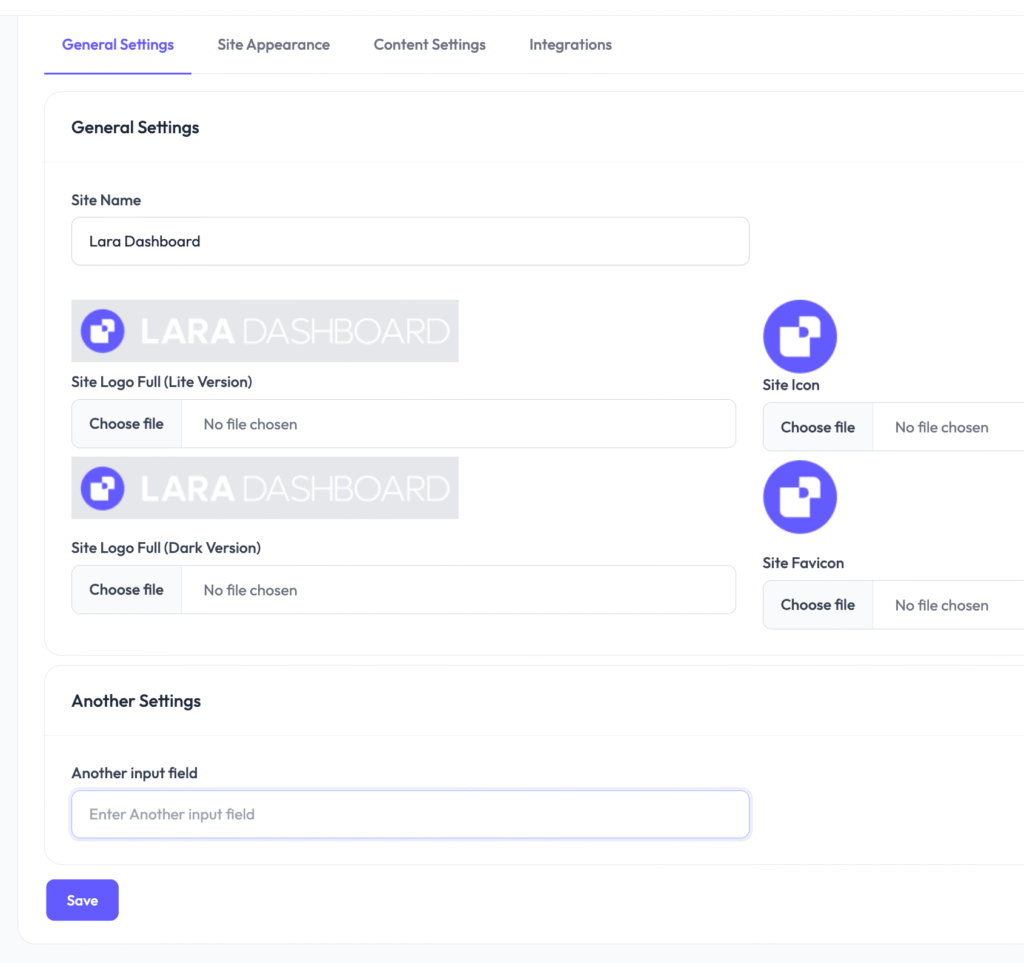
How It Works #
When the settings page is rendered, the settings_general_tab_after_section_end hook is triggered. The addNewSettingsSection method is called, and the new section is appended to the General tab’s content.
Notes #
- Replace
Another Settingswith your desired section title and content. - Use the appropriate filter hook for the tab you want to modify (e.g.,
settings_appearance_tab_after_section_endfor the Appearance tab). - Ensure your custom logic does not conflict with existing sections or styles.
This approach allows you to extend the settings tabs dynamically without modifying the core code.



