Experimental #
Our styling/component documentations are experimental and under development. These could change any time without even notice. So, please be careful before you using it.
Input Components #
Input components can make beautiful inputs on your HTMLwithout doing much things.
Basic Input Component #
Basic input does do things with just form-control class.
Code:
<label for="name">Your Name</label>
<input type="text" name="name" id="name" required="" autofocus="" value="" placeholder="Enter your name" class="form-control">Preview:
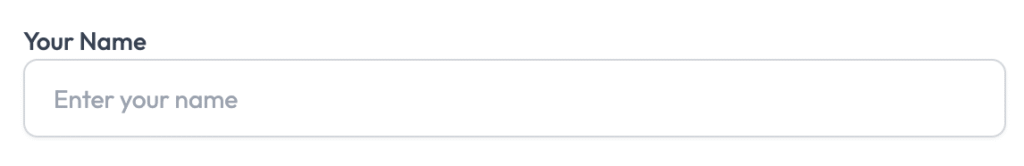
Password Input component #
This component can show beautiful password like component without doing much things
Code:
<x-inputs.password
name="password"
label="{{ __('Password') }}"
placeholder="{{ __('Password') }}"
required
/>Preview:
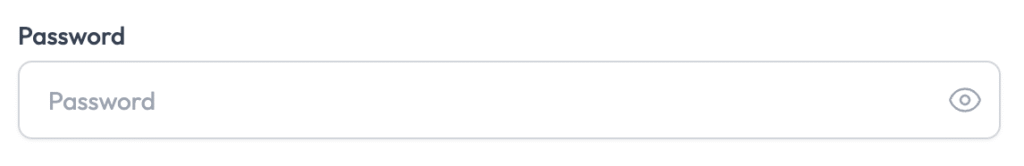
Combobox Input component #
This component can show combobox or dropdown instead default select.
Code:
@php
$statusOptions = ld_apply_filters('post_status_options', [
['value' => 'draft', 'label' => __('Draft')],
['value' => 'publish', 'label' => __('Published')],
['value' => 'pending', 'label' => __('Pending Review')],
['value' => 'future', 'label' => __('Scheduled')],
['value' => 'private', 'label' => __('Private')],
]);
$currentStatus = old('status', $post->status ?? 'draft');
@endphp
<x-inputs.combobox
name="status"
label="{{ __('Status') }}"
:options="$statusOptions"
:selected="$currentStatus"
:multiple="false"
:searchable="false"
x-model="status" />Preview:

Learn more about combobox component.



