In Lara Dashboard Settings, we manage settings using tabs and sections under each tab. Here is a demo of that –
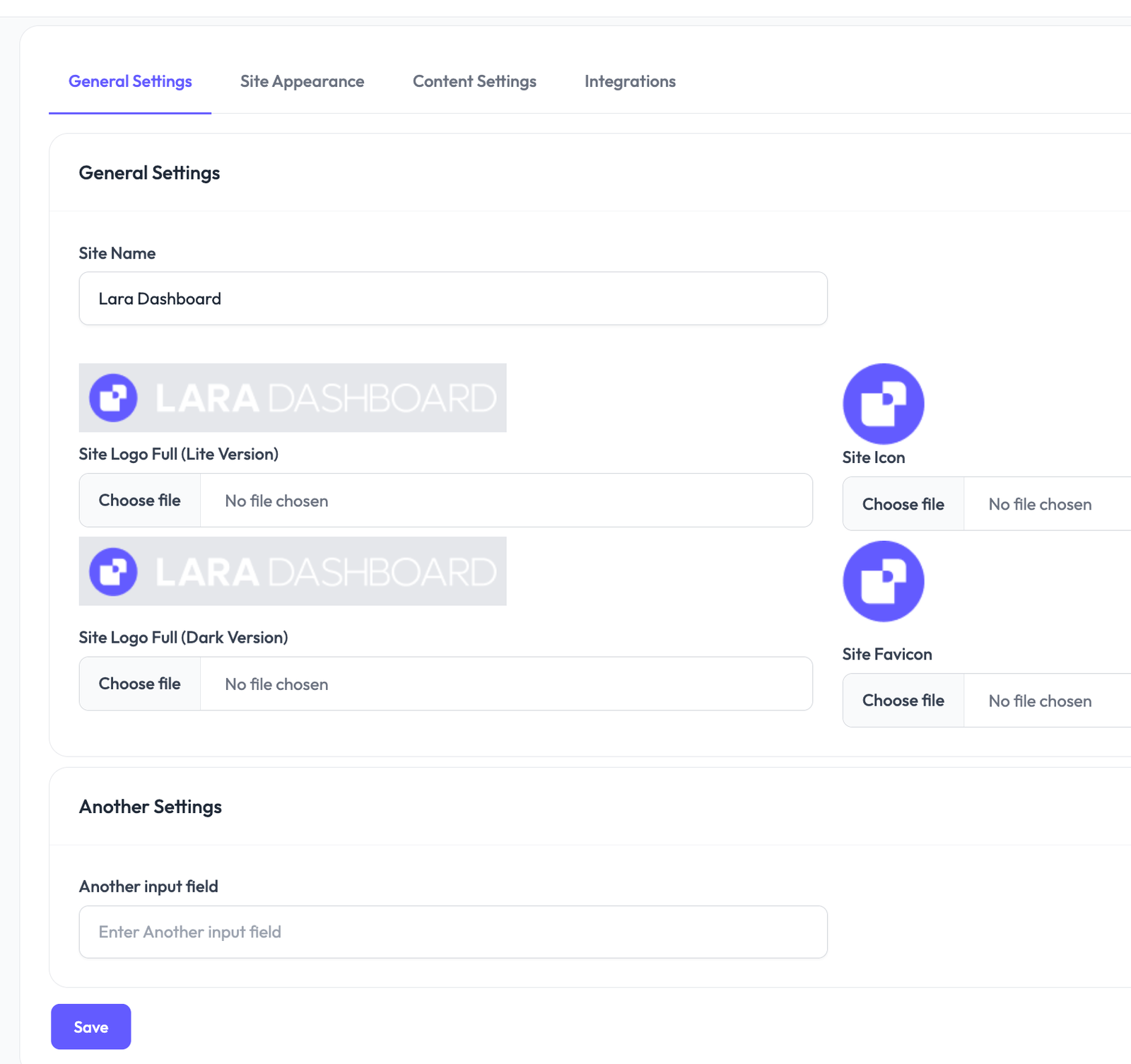
So, in the above settings, we’ve 4 tabs by default. Under each tab, there are several section.
General settings #
The General Settings tab allows you to configure basic site information, including the site name and logos for both lite and dark modes.
Site Favicon:
Upload a favicon for your site, which will appear in the browser tab.
Site Name:
Enter the name of your site. This will be displayed across the application.
Note: Editing the site name is disabled in demo mode.
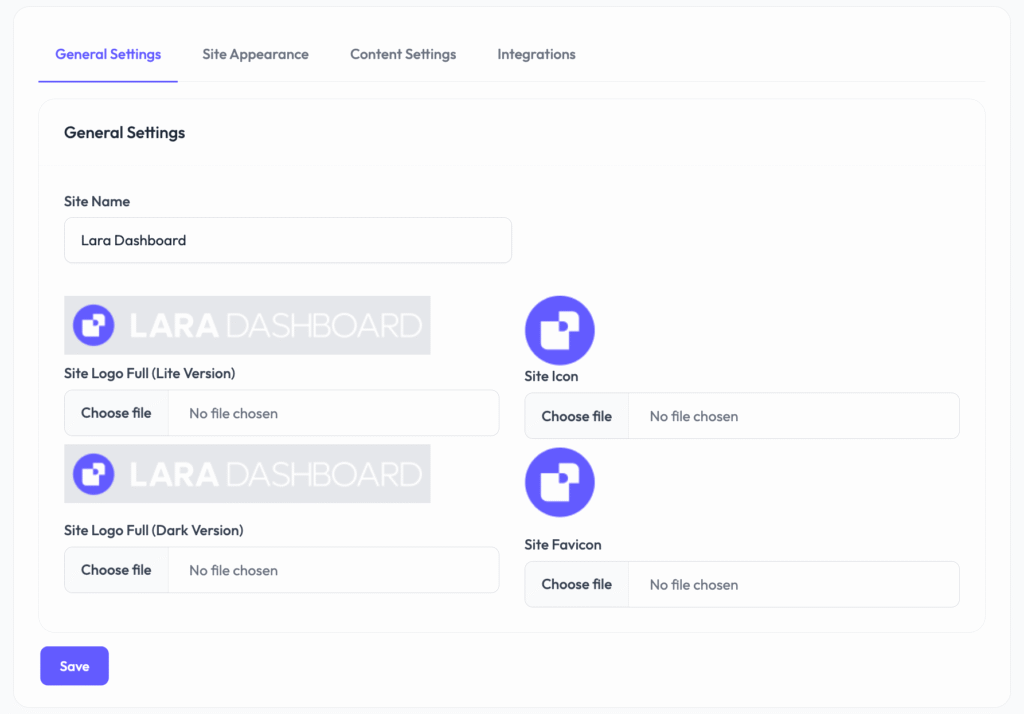
Site Logos:
Upload logos for both lite and dark modes. If you prefer not to maintain separate logos, you can upload the same logo for both versions:
Site Logo Full (Lite Version): Upload the logo for lite mode.
Site Logo Full (Dark Version): Upload the logo for dark mode.
Site Icon:
Upload a site icon that will be used in various places, such as the browser tab.
Appearance Settings #
The Appearance Settings tab allows you to customize the look and feel of your application for both lite and dark modes.
- Theme Colors:
Configure the primary and secondary colors for your application:- Theme Primary Color: Choose the main color for your application.
- Theme Secondary Color: Choose the secondary color for your application.
- Default Mode:
Select the default mode for your application:- Lite: Light mode.
- Dark: Dark mode.
- System: Automatically adapts to the user’s system preference.
- Lite Mode Colors:
Customize the colors for lite mode:- Navbar Background Color: Set the background color for the navbar.
- Sidebar Background Color: Set the background color for the sidebar.
- Navbar Text Color: Set the text color for the navbar.
- Sidebar Text Color: Set the text color for the sidebar.
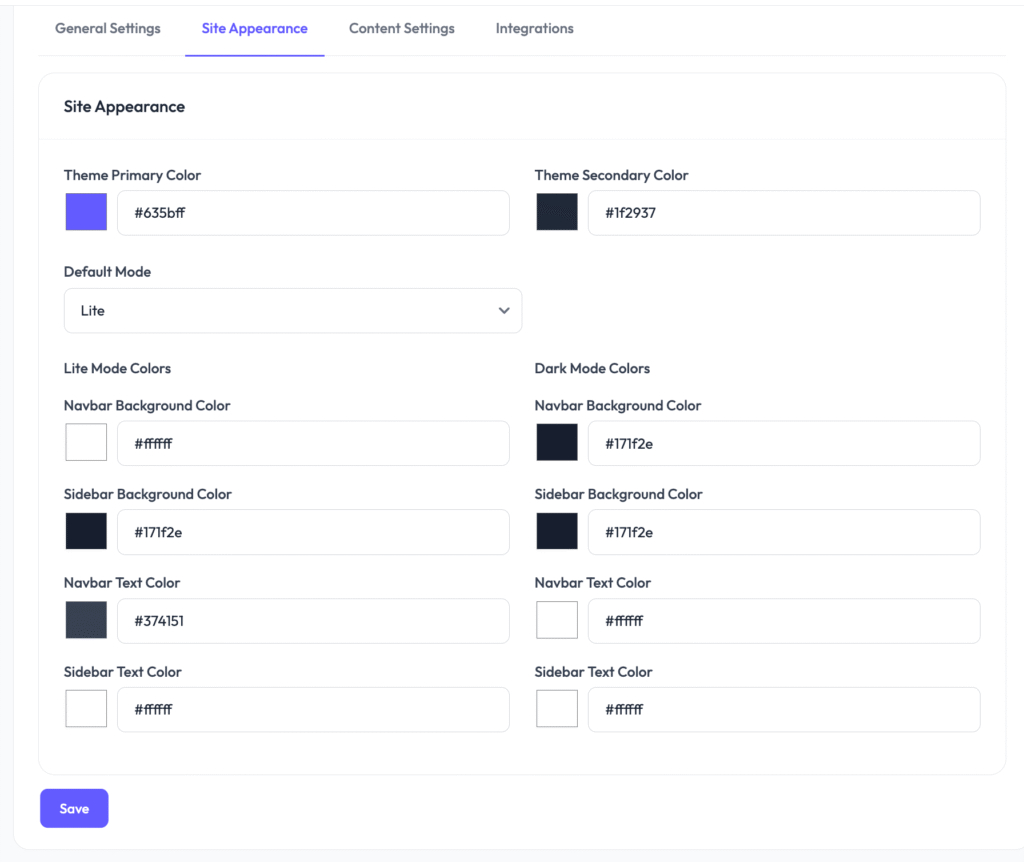
- Dark Mode Colors:
Customize the colors for dark mode:- Navbar Background Color: Set the background color for the navbar.
- Sidebar Background Color: Set the background color for the sidebar.
- Navbar Text Color: Set the text color for the navbar.
- Sidebar Text Color: Set the text color for the sidebar.
Tip: Use the color pickers to select colors or input hex codes directly.
Content Settings #
The Content Settings tab allows you to configure content-related preferences.
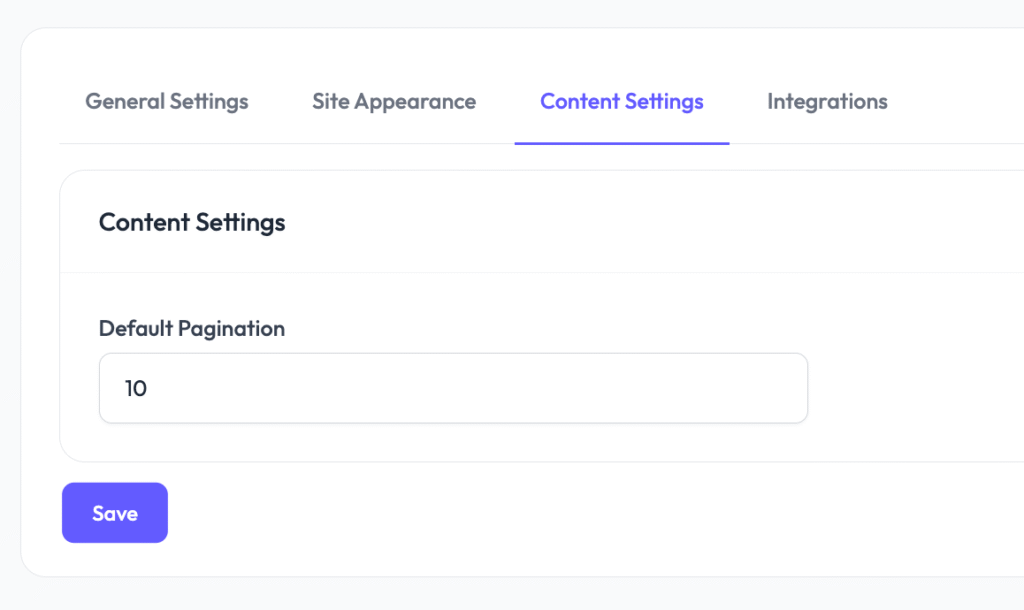
Default Pagination:
Set the default number of items to display per page in paginated views.
Default: 10 items per page.
Integration Settings #
The Integration Settings tab allows you to integrate third-party services like Google Analytics.
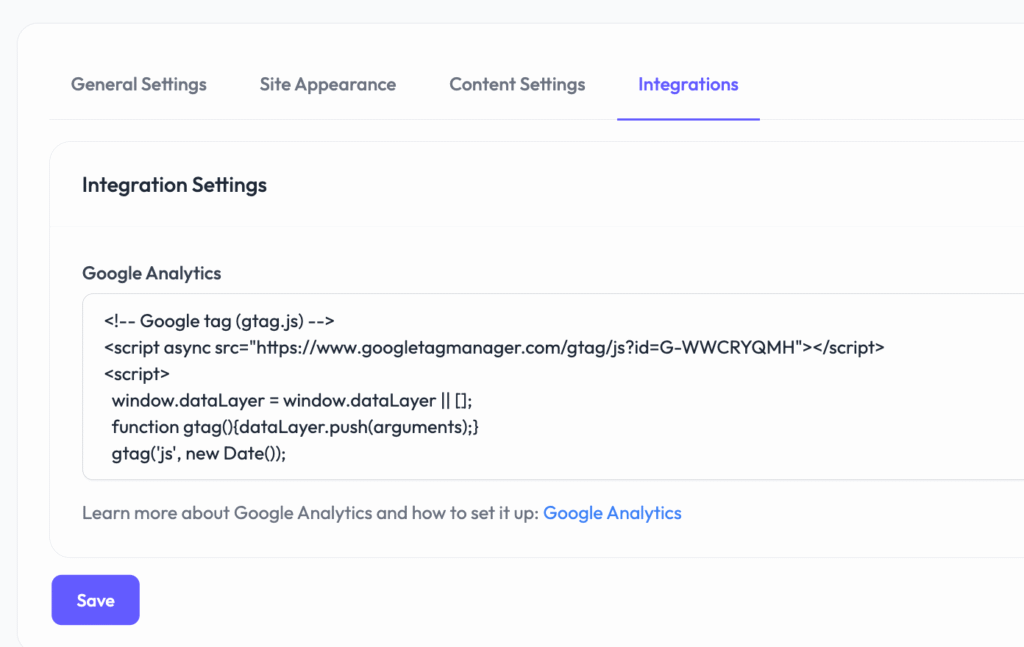
Google Analytics:
Paste your Google Analytics script to enable tracking on your site.
Note: Editing the script is disabled in demo mode.
Learn more about Google Analytics here.
These are some general overview of core settings of Lara dashboard



